Best Video Converters for Windows and Mac in 2021
Whether you are using audio or video files, you may want to convert them for various reasons. You can choose to convert MOV or VOB video files to MP4 or MP3 to reduce their sizes. Again, you can convert videos to play them on various gadgets. For example, you cannot play DVD videos on your mobile devices but converting them to MP4 allows you to watch them on any gadget.
Wondershare and other companies have designed various video converting tools. Programs like Wondershare UniConverter have helped people to achieve preferred video formats. You can convert your videos online or download video converting tools on your Windows or Mac PC. Also, you may know about iMyFone Filme Video Editor.
Below are the best video converters for Windows and Mac:
1. iMyFone Filme Video Editor

Filme helps you edit the precious memories you’ve captured in life in your own creative way. One click is enough to create a magnetic slideshow with music, or any video as you wish. Do the basic editing, add stunning effects, or use the advanced features to make videos by yourself. Use iMyFone Filme to digitize your creativity – edit superior videos now!
2. Wondershare UniConverter.
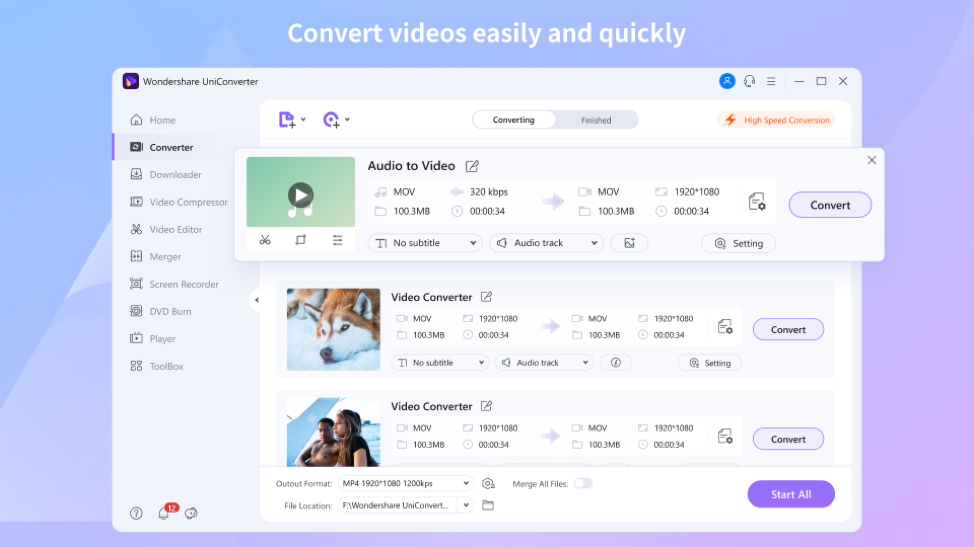
This is the most sophisticated video converter that entails simplicity. It is a multifunctional video converter because it comes with an array of amazing features. All these features are meant to make your video conversion, compression, and editing. Wondershare UniConverter is compatible with both Mac and Windows computers.
With this tool, you can easily download your favorite videos from different video-sharing sites like Vimeo. Users have always praised this tool for its great video conversion and compression speeds. It supports multiple video and audio formats and is designed with unique video editing features.
Converting Videos with Wondershare UniConverter.
- Open the Wondershare UniConverter.
- Add the video files you want to convert to the software’s dashboard by dragging and dropping them.
- Select your desired output format and customize various parameters such as frame rate and bitrate.
- Tap the Convert button to change the format of your videos.
3. WinX HD Video Converter Deluxe.
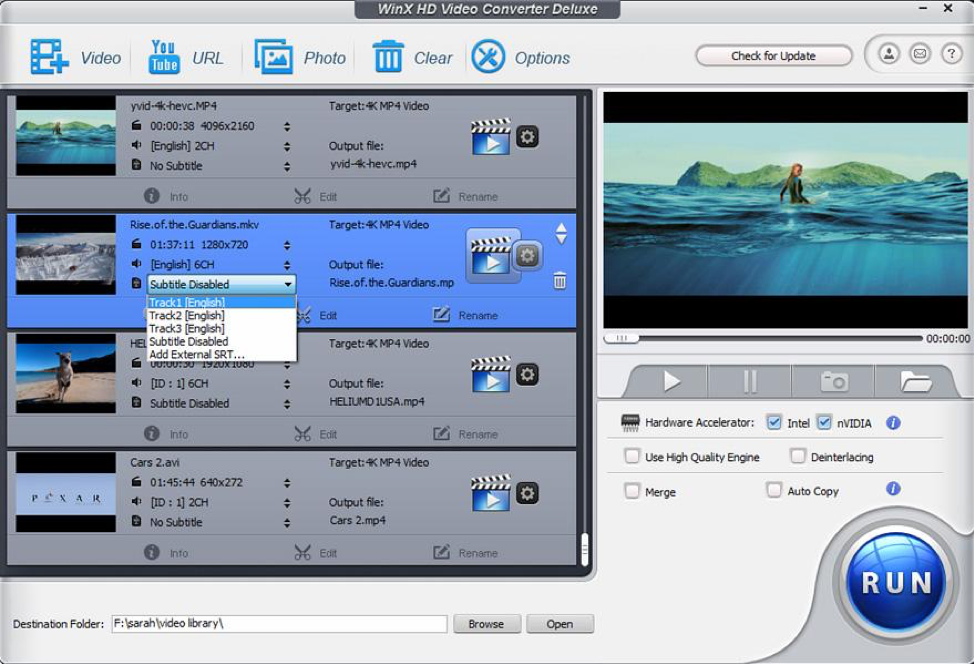
If you want to work with a simple and free video converter, consider using this software. You can use it to convert your MP4 videos to MP3 or any other format. Different from most of the free video converters, you can use this tool to work on 4K UHD videos. The basic version is entirely free while they also offer a paid premium version. The converted videos are of a high quality equal to the original videos.
This video converter saves time because it allows you to convert a batch of files at a go. It also comes with video editing features to help you trim, rotate, crop, and add effects to your videos. Both beginners and professionals can use this converter because it comes with a simple interface.
The WinX HD Video Converter Deluxe supports many file formats including OGG, AAC, MP3, FLAC, WMA, MP4, ALAC, and AC3.
4. Adobe Audition Video Converter.
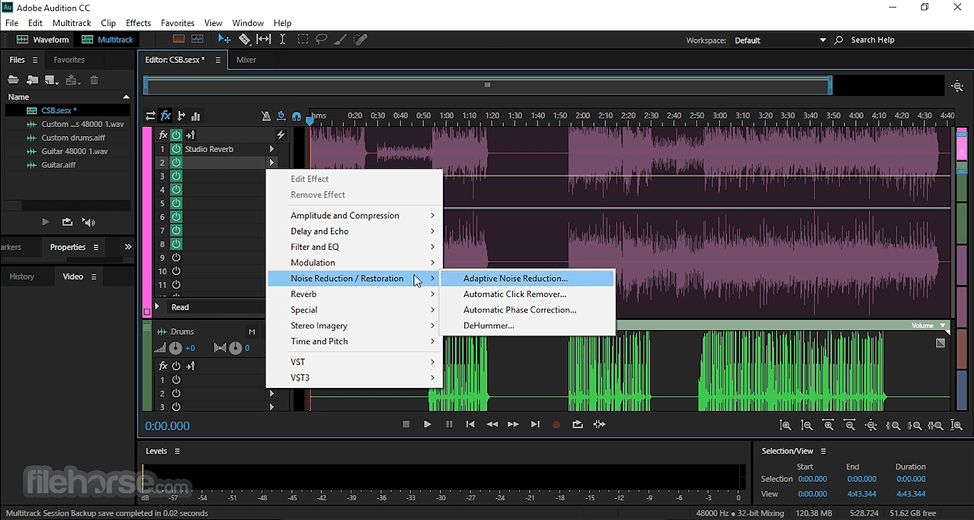
Anytime you wish to convert your MP4 videos to audio, it’s paramount to use a reliable converter. Adobe Audition is one such software. It is designed with a user-friendly interface to give a chance to beginners who want to use a video converter.
With this feature-rich tool, you can enjoy the playback, third-party effect migration, multitrack clip, recording, and zoom to time features.
5. Online UniConverter.
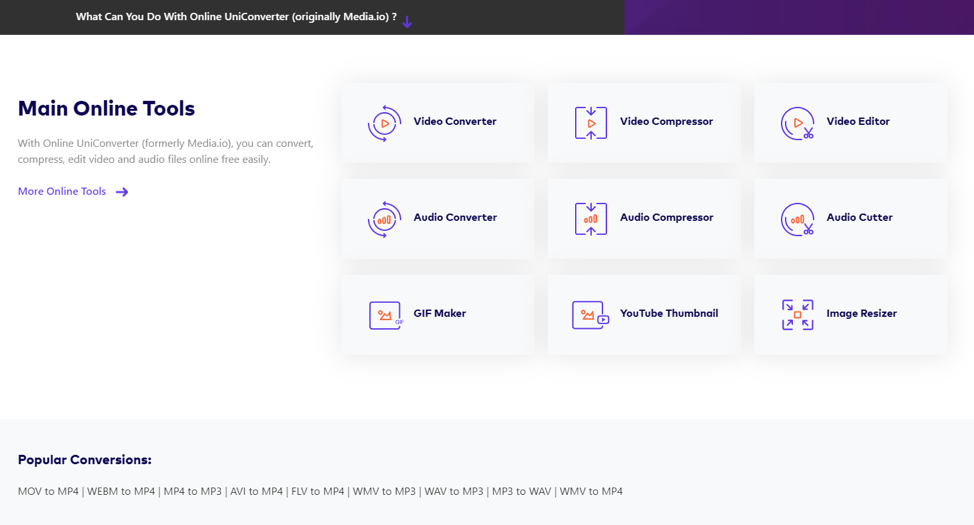
You can also convert your videos online without downloading software on your PC. This can be amazing especially if you are a traveler who may want to work on files that you’ve saved on your Google Drive. With this online version of the Wondershare UniConverter, you can convert or compress your videos in a few steps. Though it has a few limitations, it supports multiple formats and is accessible on any browser.
It was previously called media.io and you only need to open it on the browser and ass the files you want to convert before clicking the Convert button to change your video file format.
6. Miro Video Converter Free.
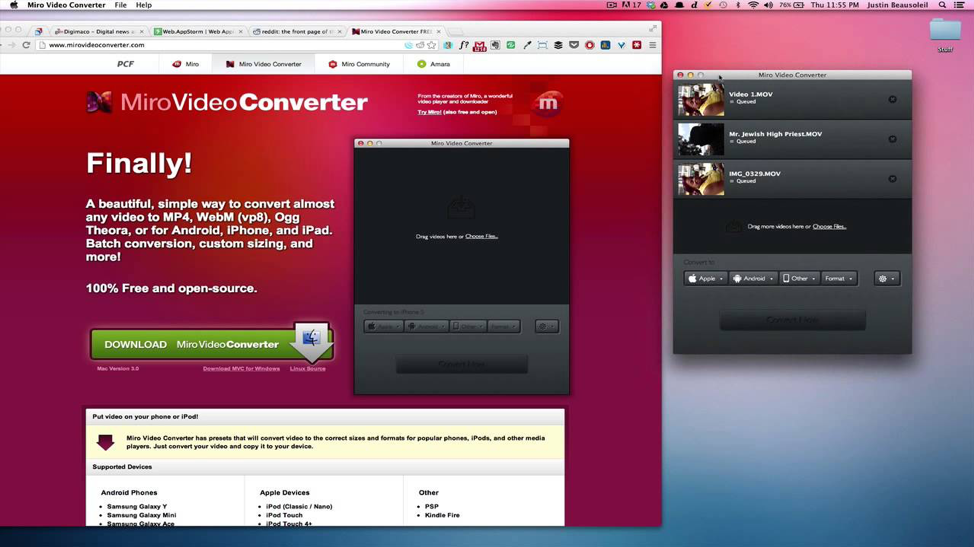
Miro is another free video converter you can use on your Mac device. It supports multiple video formats which enable users to conveniently convert their videos to WebM, MP4, or OGG Theora. It can be a great option for those that want to play various files on their mobile devices. You can convert files in batches and it allows you to customize your output videos. It also supports Windows OS.
Conclusion.
With the thousands of video converters available in the market today, you should only use the best. All you need to understand are your needs depending on the tasks you wish to perform on your video files.
If you need more features than simply converting videos, Wondershare UniConverter could be a great consideration. You’ll use it to compress, convert, and edit your videos.